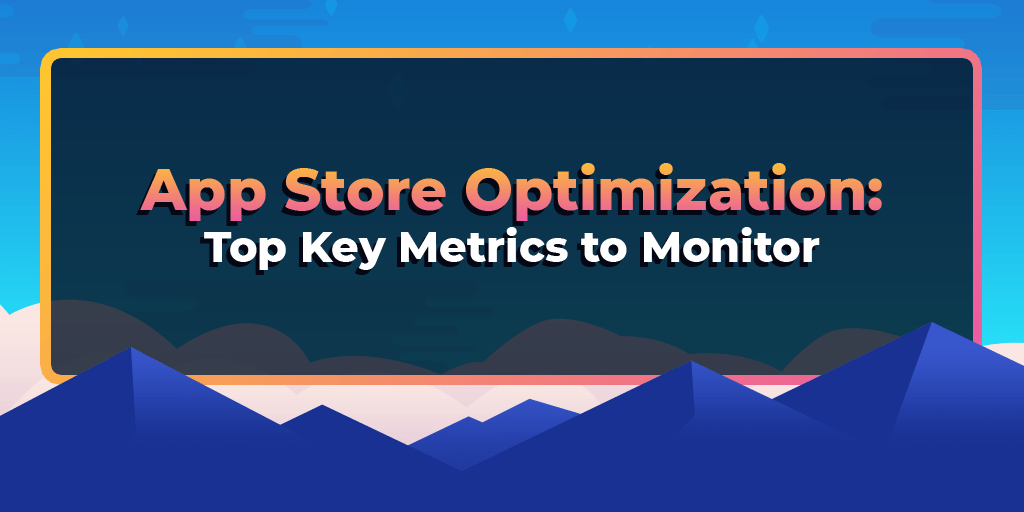Can you properly determine if your App Store Optimization is working? Analyzing data and updating your strategy based on performance is key to long-term growth. But with a multitude of metrics available, it may be difficult to determine which ones are key to look at and why. With that in mind, here are some of the most critical ones to monitor after you start App Store Optimization.
Keyword Rankings & Impressions
A key metrics that will impact your app and its visibility are the keyword rankings and their movement. Declared keywords determine the searches your app can potentially appear in, while their movement shows how your ranking for each keyword changes over time. You can use ASO software to track keyword movement and see how it correlates to your other metrics and the changes you make.
With a change to keywords deployed, you’ll want to know if more users are seeing your app. Monitoring the impressions metric lets you track the number of people who are able to discover your app. See how your keyword movement coincides with changes to impression volume to get a better understanding of the impact of your changes.
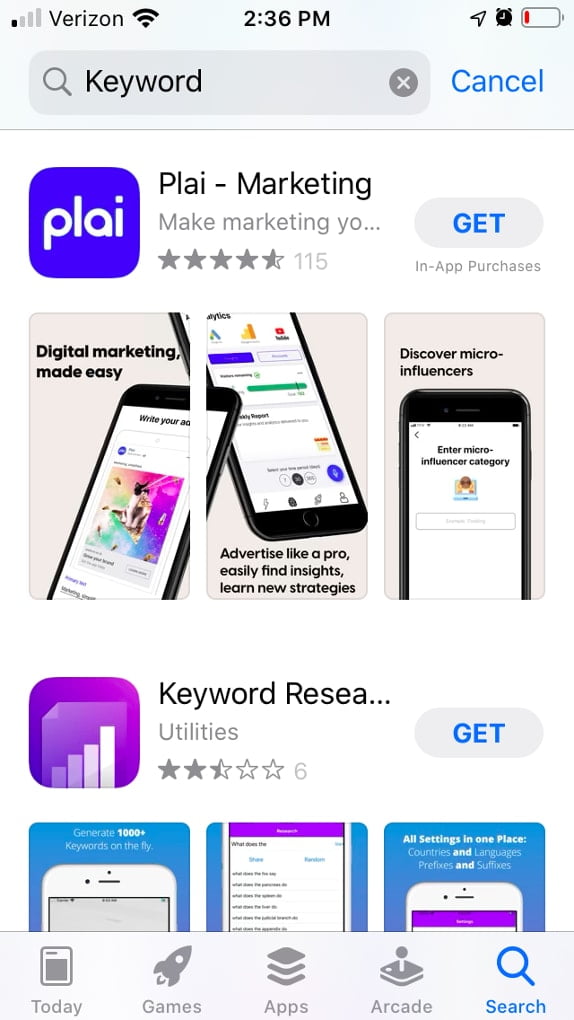
These apps have managed to rank at the top of searches for “keyword” by targeting the term and building relevance for it.
This is an important metric that lets you know how many users are coming across your app. If your impressions rise, this means that users are discovering your app, whether as a result of your keyword optimization or external campaigns.
On the other hand, if your impression rate is low or on the decline, there could be something preventing it from being found. This is a sign that you’ll want to analyze your keywords with ASO software and determine what’s holding your app back.
Keeping track of impressions and store visits tied to changes made can help you pinpoint what might be causing an increase or loss in visitors. If you don’t track this metric, you can significantly lose visibility without even realizing it.
What Impacts Impressions
Due to the importance of keywords for impressions, you will want to optimize your metadata. By doing so, you can target hundreds or even thousands of keywords.
The more keywords you successfully target, the more likely it is that a user will be able to find your app when they search the store. This can help increase your overall impressions from the search.
Impressions can also change due to traffic from other channels, such as featured lists and paid user acquisition. While Apple states that the majority of users discover apps through search in the store, it’s always important to separate traffic by individual sources to get a better understanding of overall performance.
Downloads and Conversions
It should go without saying that you want your app to get downloaded. After all, the goal of any app developer is to create an app that users will download, use, and enjoy. While tracking your downloads and conversion rate can provide a good reflection of your overall success, it also provides insights that may not be as obvious that can be used to improve even further.
The App Store and Google Play Store take conversions along with click-through rates on keywords into consideration when determining rankings. As your app gains install, it builds more relevance for the keywords that users came in through. Over time, this can lead to sustained growth in rankings, impressions, and downloads.
By making incremental changes and keeping a close eye on the impact on downloads and conversion, you can determine which aspects of your store listing perform the best. A change to the value proposition in the screenshots or the order of features shown could lead to an increase in installs, for instance. Once you identify these factors, you can build upon your success for future updates.
While Apple and Google do not release data on impressions and downloads at the organic keyword level, you should be sure to monitor which search terms trend upwards alongside your increases in downloads. This can help reveal which terms are getting clicks and leading to downloads.
LIkewise, If you see keywords and impressions increases tied to changes made, but downloads are not scaling, there may be something user-facing to address. Determine how users can find you in search results, or what your external paid marketing collateral displays, and how you can make your product page more cohesive with those.
What Impacts Conversions
Once a user discovers your app, what compels them to download? A key factor that impacts your conversions is your creative set. The icon, screenshots, and video are the first things that users see when they find your app and determine if they want to install it.

Screenshots are the first things users see when they view the app. Creating a strong association between a search term and the app through screenshot text, along with bold visuals and gameplay imagery, helps engage users and makes them more likely to convert.
It’s important that you appeal to the user as quickly as possible. As users quickly scroll through search results in the store, you’ll have less than half a second to make an impact when users see yours.
In order to ensure your creative assets are performing properly, there are a few steps you can take. The first is to assess the market and see what top apps in your space are doing, what users expect from your competitors, and what their strategies are.
From there, identify how your app can both be in-line with and stand out from the competitions. Following App Store Optimization best practices for your creatives, such as including screenshot copy and highlighting a value proposition, can help pique their interest.
Another important step to optimizing conversion is to run iterative A/B tests, which will help you determine what elements convert best. It’s one thing to know that the numbers are up or down by monitoring downloads, but another, far more useful thing to know why.
Use the results of A/B tests and full deployments to inform your strategies and build upon them. Over time, this can help both increase your downloads and reach even more users. If you don’t monitor downloads and conversions – and the elements that were changed to impact them – you’ll miss out on key data used in assessing performance and outlining your next move.
Crash Rates, Uninstalls & Reviews
What happens if a user downloads the app, only to have it crash? Crashes can lead to negative reviews and lowered user retention, which can drive other users away, leading to a decreased click-through rate. This can have a negative impact that affects your visibility and conversions alike. As such, understanding and maintaining the user experience for your app is essential.
When users experience crashes or bugs, they’re likely to uninstall the app and may even leave a negative review. Too many uninstalls may limit where your app is displayed in the stores and reduce visibility while seeing a poor review could drive potential users away. The decline in clicks from users seeing a poor star rating can lead to a lower ranking for your keywords as users turn to higher-rated competitors.
An app with too many uninstalls and negative reviews can lose rankings, which damages visibility and causes the app to miss out on potential conversions. By monitoring your crash rates and understanding what was changed in an update, you can identify the source of bugs early on and address them before they cost you users and rankings.
It is also helpful to read user reviews and feedback. These can identify pain points and any features that users may be having trouble with, which may not be clear on the reports from App Store Connect or Google Play Developer Console. Use this feedback to prioritize updates to improve the user experience. This can lead to better retention rates and reviews. Through improved reviews and ratings from existing users, new users may be more likely to click on your app once they see it.
What Impacts These
The entire user experience has a direct effect on reviews and uninstalls. Ensure that each technical change is documented, and reviews/ratings/uninstalls are measured after they launch. Any change to user experience, whether intended or not, can impact crash rates, uninstalls, and reviews.
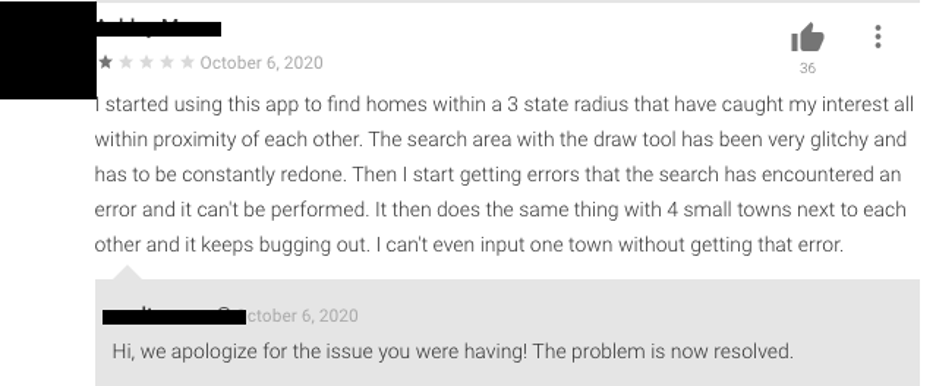
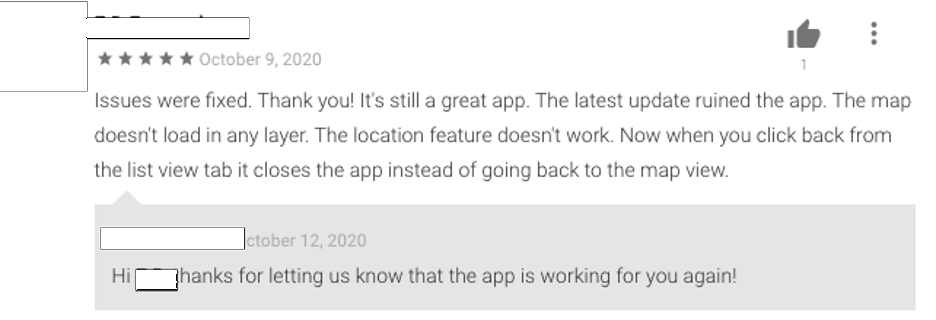
This review alerted the app developer to errors users were reporting. They then addressed the error and let the user know to mitigate any further damage.
While App Store Connect and Google Play Developer Console track these metrics at a basic level, third party attribution tools can track important factors like drop-off rates for specific areas in an app, opposed to a blanket “uninstall” metric. This data can help you pinpoint where users are having problems and address the issue accordingly.
Overall
If you want to be sure your app and its optimization are performing well, you’ll need to keep a close eye on your metrics. These can help you identify where you’re succeeding and find areas to improve upon further.
By knowing exactly what was changed and keeping a close eye on keyword ranking, impressions, conversions, reviews, crashes, and uninstalls you can continue to improve visibility, download, and user experience. Updates to your App Store Optimization based on these key metrics can keep driving continued long-term growth.
About the Author
Gummicube Co-Founder & CEO, Dave Bell
Gummicube is a global leader in App Store Optimization with more than 11 years of experience optimizing and marketing apps. We offer the leading enterprise ASO technology and agency services, providing support to clients around the world. Our company is trusted by thousands of enterprise brands and leading startups including Microsoft, LinkedIn, Bethesda, SWEAT, GrubHub, McAfee, and many others.