
Coffee shop apps are really taking off right now. Up and down the country, and elsewhere around the world, savvy cafe owners are exploring the possible potential of offering their customers an app with which to enhance their coffee experiences and reaping the rewards which come with them. Simple, elegant, logical, and effective, they’ve become … Continue reading “Essential Features of Successful Coffee Shop Apps”

There are few things we love more than creating custom apps for our clients. Thanks to our expertise and experience, we’re always being asked to flex our creative muscles, allow our imaginations to run riot, and implement the latest trends and ideas into our app designs. However, even for seasoned professionals like us, there’s a … Continue reading “How to Find Inspiration for App Design”

Let’s start off with an undeniable truth: there are plenty of times when app development can be very, very challenging indeed. The industry is constantly changing and evolving, new technologies and innovations mean app developers must continually be on our toes and ahead of the curve, and there’s also the ever-present reality unexpected surprises, last … Continue reading “App Development: What Can Go Wrong And How Make It Right”
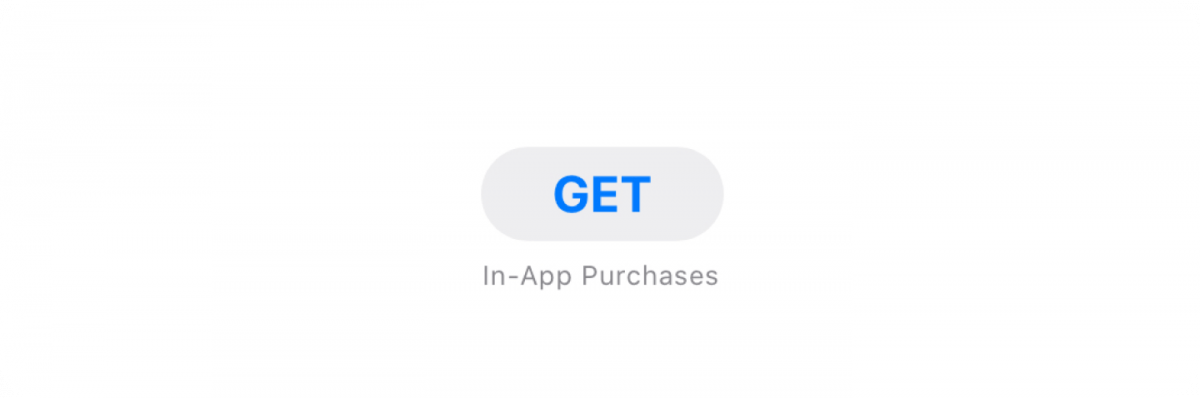
At the end of the day, every app developer intends to generate revenue from their creations. The goal is not merely to cover the costs of its production, but also to turn a profit as well. After all, we might love what we do. So, if our apps don’t bring in revenue, who’s going to … Continue reading “All You Need To Know About In-App Purchases”

Speak to any other app developers, and you’ll probably notice that we all share a handful of personality traits between us. Firstly, we generally spend a bit too much time indoors. Secondly, our reading material seems to primarily consist of industry magazines and the latest articles on app innovations and technologies. Thirdly – and this … Continue reading “Creator’s Damnation: I Don’t Like My App”

Remember those annoying popups that ask you for your location? Well, now that you are becoming an app founder you should know that those popups are actually super important. In fact without showing them or without users agreeing to them your app might simply not work. In this article we will review the complete list … Continue reading “List of All iOS Permissions”

Publishing an app is not just about Apple and Google. In order to publish an app most likely, you will need several accounts, including space for your server, payment processor, text message automation, and others. Required for everyone Developer account First of all, you cannot publish an app without signing up for Apple or Android … Continue reading “All Accounts You Need to Develop & Publish an App”

At Messapps we truly do love what we do. We don’t want to just develop apps. We want to create successful products. As such we treasure recognition from our clients and our peers. In January 2017 we were ranked as one of the top app development companies in New York twice. Ankit’s LinkedIn Ranking. The … Continue reading “Round up of our January rankings”

All data is invaluable for getting your app ahead of the game, so aggregating information pre-release can only be beneficial to your app’s success. That being said, TestFlight is both completely optional and completely free to use for all iOS developers. There are two types of testing to review; internal (closed) and external (open). Last … Continue reading “An Intro Into TestFlight: External Testing”

TestFlight is completely optional, yet completely free for all iOS developers. All data is invaluable to your app's success; hence, aggregating information about apps pre-release has become part of the norm. Two types of beta testing exists internal (closed) and external (open). Last time, we reviewed how to setup External Testing; now, let's focus on … Continue reading “An Intro Into TestFlight: Internal Testing”

You must have access to an Apple ID account. Xcode and Xcode Command Line Tools are only accessible through this method via Mac and other iOS Devices. NOTE: You must have access to an Apple ID account: to register, click here. For this method, Xcode and Command Line Tools are only accessible via Mac and other iOS Devices. Apple … Continue reading “How To Install Xcode & Start Your First Project”

NOTE: Creating an iOS Developer Account costs approximately $99.00 USD. Creating an Apple Developer account is really simple What’s not, however, is creating an entire app from scratch. Typically, one’s curiosity about the mystery of coding will linger, even if they plan to delegate a team to develop the app. This guide will walk you through all the steps of creating an … Continue reading “Creating iOS Developer Account”